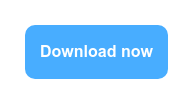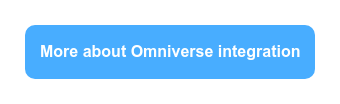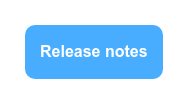We are happy to announce the immediate availability of PlantFactory 2021.2. Head to the Software Center to get the update right now.
Not only does this release add new creation and integration features, but it is also the first step on an ongoing journey towards a major graph editing and nodal workflow overhaul.
Main features in Release 2021.2:
- Graph workflow improvements & better performance
- New misc. nodes and math nodes
- Axis topology settings and improved blending capabilities
- Clearcoat channel in PBR materials
- Omniverse Live Sync & Extension
- Create native materials for Redshift with the PlantFactory plugin
- Native material creation for Renderman with the PlantFactory plugin
- A new integration plugin for Unreal Engine 4
This release adds plugin compatibility for the following host application versions and render engines (bold items are new):
- 3D Studio Max 2016 to 2022
- Maya 2015 to 2022
- Cinema4D R20 to R25
- Unreal Engine 4.24 to 4.27
- NVIDIA Omniverse
- Lightwave 11.6 to 2020
- V-Ray 5 and Arnold up to version 7
- Renderman 24 for Maya (2020 and up)
- Redshift 3.0.46 and up for Maya (2020 and up) and C4D (R23 and up)

Scene by Aron Kamolz
Node graph workflow & performance improvements
Nodes have received a small facelift in this release. They can now be freely resized to take advantage of large previews. Previews can be enabled or disabled through a right click on each node (by default, they are enabled).
A navigator minimap in the bottom right corner helps when navigating large graphs. When dragging a connection out from a node towards the edge of the graph window, the minimap and the graph will automatically start scrolling while the connection remains attached to the cursor. Also, connection lines are highlighted in bold when hovering over them.
Connections now snap automatically to inputs and outputs upon release and nodes themselves can snap to an optionally displayable background grid.
For better readability, overlapping nodes are now indicated by a red overlapping icon. Disabled nodes are highlighted through a yellow striped pattern. Node parameters which are currently disabled, but still driven by another node, are displayed with a dashed connection line. Additionally, graph colors can be customized in the program options.
Published Parameters can now be edited in the top-level interface of metanodes and on the Preset Tab. They can also be reordered after being published.
The graph now uses much more efficient caching algorithms. Average computational times have been cut down to 40% compared to previous releases. This is especially noticeable on very complex plants with many nodes and / or high polygon counts and when switching presets in a plant.
Additionally, a new GUI scaling on HiDPI displays provides a much smoother and lag-free navigation and zoom experience.
New and changed misc. and math nodes
Many new nodes have been added to the Geometry Miscs. node category for creating more intricate plant growth criteria and dependencies based on growth angle, direction and other properties.
- Primitive direction provides the current growth direction of any plant part
- Parent axis radial direction provides the current growth direction of any plant part orthogonally to the axis of the parent it is growing from
- Parent axis direction provides the direction of the axis of the parent on the current growth point of a child (e.g. for a leaf growing on a twig, the node will give you the exact direction of the twig axis at the growth point of the leaf)
- Parent axis: horizontropic section angle provides the growth angle of a child that grows on a parent (for example a leaf on a twig) computed from the zenith in the scene. This allows creating rules based on how "horizontal" a plant part grows.
A few nodes have also been renamed and split into new nodes for better UX and consistency.
- Parent parameter renamed to Ancestor parameter with new options "Radius", "Side radius" and "Side diameter"
- Current Primitive split into Current primitive axis variables & Current primitive child variables. The Current primitive axis variables node has a new output to detect pruned branches.
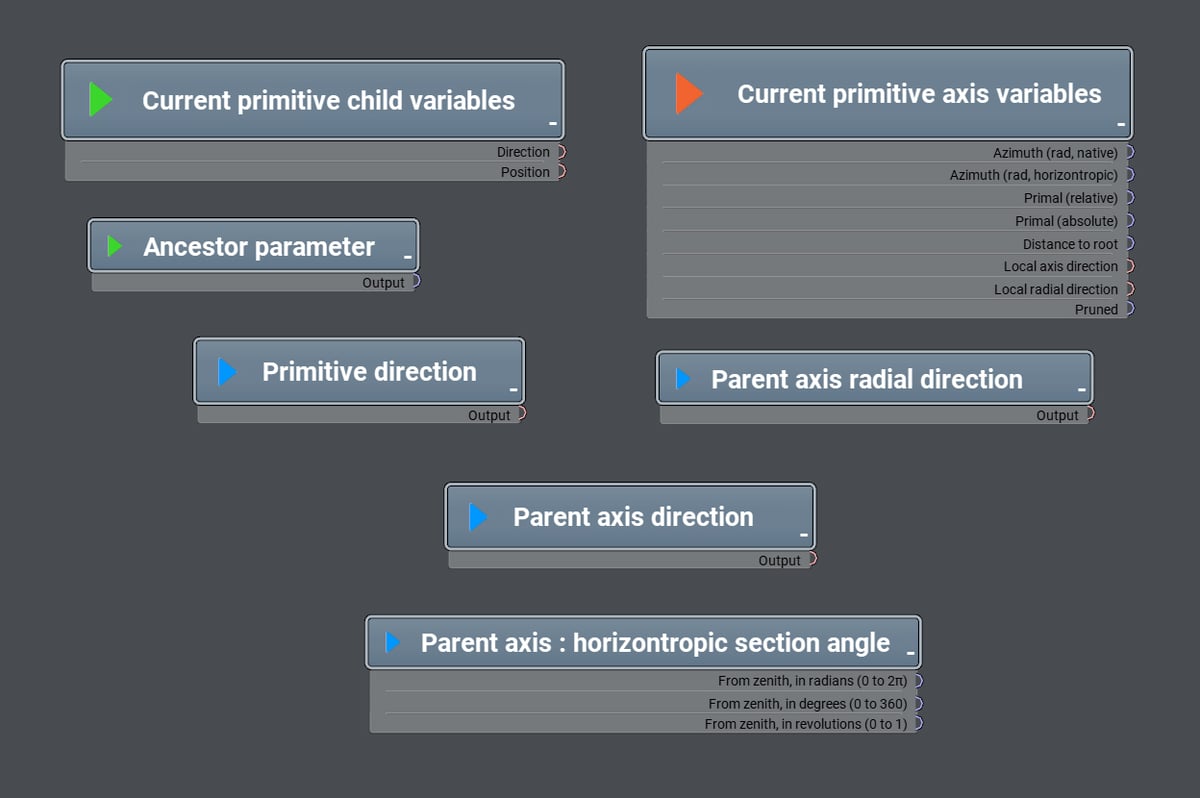
New Math Nodes have been added:
- RGB Composer & Decomposer
- Vector 2 to Vector 3 & Vector 3 to Vector 2
- Remainer
- Arc Tangent of (X, Y)
- Hyperbolic Tangent, Sine & Cosine
- Area Hyperbolic Tangent, Sine & Cosine
- Remainder
Most math nodes now accept any type of input, be it a 2D Vector, a 3D vector, numbers or colors. Previously, most nodes were limited to just a specific data type.
New axis topology & blending options
The polygon distribution and topology in PlantFactory depend on the axis that runs through a segment. To improve the generated mesh and also prepare it for blending transitions, new parameters were added to the axis settings:
- Prevent back folds will take care of "overhangs" in the axis spline and will ensure that no overlapping or self-intersecting polygons will be created with strong axis changes. Essentially, it limits the curvature of the mesh.
- Shift to short side works in conjunction with sudden changes in segment radius. When using radius curves for segments with strong differences in shape alongside a strongly curved axis spline, this setting will help rounding angular transitions and keeping a natural, organic look and polygon distribution.
- Smoothing will smooth out the final mesh. The algorithm applies a varying degree of smoothing based on radius and axis direction.
- Smooth start for axis perturbations helps with "fading in" an axis perturbation at the beginning of a segment. This makes it easier to properly blend segments with axis perturbations.
The standard blending algorithm (non-Subdivision Surface blending) has been improved and will now produce fewer concave curves, less divergence in blending and an overall better shape. Additionally, three new branch blending parameters have been added to the blending settings group on the children tab:
- Bending force: This will bend the beginning of the child's axis procedurally towards the parent. Thanks to this setting, even steep growth angles closer to 90° between parent and child can now produce blending.
- Ignore displacement: when using displacement for detailing a trunk or branch, this setting will not take the displacement for the blending area into account. This prevents mesh artefacts and tearing.
- Post blending offset: This setting will move the child either more inside the parent geometry or away from the parent geometry after the blending has been computed. It is a great tool for finetuning the final transition look, especially in noisy, displaced areas.
Clearcoat channel in PBR materials
A new clearcoat material channel which is available within PBR materials makes designing wet or glossy leaves easy.
Using intensity, roughness, tint, index of refraction, an optional normal map and a flatten parameter for blending between the clearcoat normal and the regular material and mesh normals offers an industry-standard compatible set of coating controls.
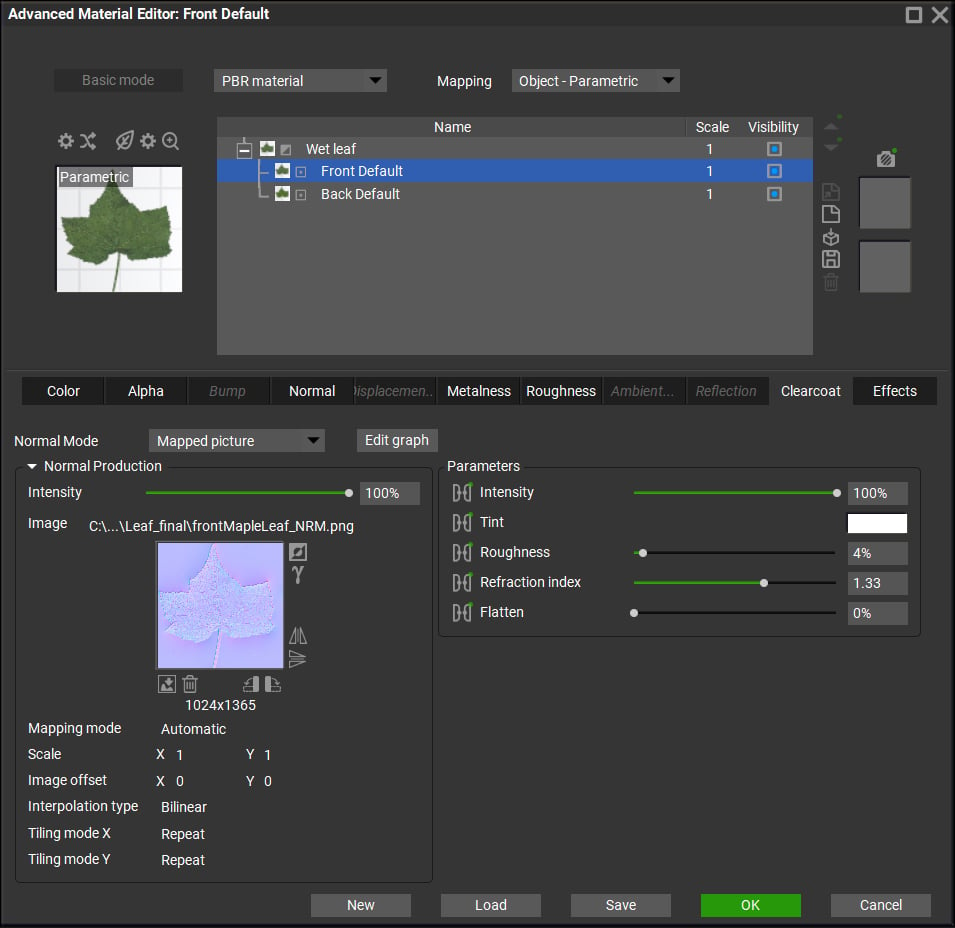
When loading Substance materials with clearcoat properties, their maps are setup correctly in the material graph.
Introducing Live Sync & Extensions for NVIDIA Omniverse
If you watched our #GTC21 presentation, you already heard the news:
PlantFactory now supports Live Sync for NVIDIA's Omniverse platform. Using the Nucleus core, you can easily sync changes made to a model in PlantFactory back to your Omniverse stage in real time.
We also developed an Omniverse Extension for editing previously exported USD files, even when picking up a project that no longer has Live Sync enabled.
Thanks to this extension, any PlantFactory USD mesh exported to Omniverse remains fully procedural and retains its editing capabilites in PlantFactory. Create your own Omniverse vegetation asset collection and apply changes to your assets at any time.
For more information and installation instructions, visit our dedicted Omniverse page.
Redshift material creation
You can now use the PlantFactory integration plugin for Maya and Cinema 4D to output native Redshift materials for all of your plants. Of course, this also includes all plants from the PlantCatalog.
This feature requires at least Redshift 3.0.46 (or any higher version) with the new OCIO workflow.
In Maya or Cinema 4D, set the render engine to Redshift and then load any plant you exported as a procedural *.tpf file with the PlantFactory plugin. When you then convert the plant to a native polygon mesh, Redshift materials are created automatically.
Before converting, you decide how you would like to transfer alpha maps: they can either be linked to Redshift's opacity channel or they can be loaded into a Redshift sprite node for best rendering performance.
In this first technology preview, Redshift conversion is supported in Maya 2020 and up and Cinema 4D R23 and up. We plan to extend the support to more versions and other applications with upcoming releases.
Renderman materials in Maya
The PlantFactory plugin now supports Renderman 24 in Maya 2020 and up. Set the render engine to Renderman, load the plant with the PlantFactory plugin and then convert it to a native polygon object with Renderman PxrSurface materials.
This release supports basic material properties such as color / albedo, alpha and normal maps. More material properties will be added in the future.
Unreal Engine 4 Technology preview
We are proud to announce the first version of the PlantFactory plugin for Unreal Engine 4. The plugin supports Unreal 4.24 through Unreal 4.27. Just like our other integrations, the new plugin allows opening procedural plants in native *.tpf format directly inside UE4 and making adjustments to Season, Maturity, Health and any published parameter. You can generate new variations, adjust wind intensity, polygon resolution and switch between presets.
Once satisfied, convert the plant to an Unreal actor, animated or static, with native Unreal Engine shader graphs for the materials pre-setup by the plugin. This is a much more convenient way of bringing PlantFactory vegetation into your game than using traditional Export - Import workflows.
In addition to the plugin, a new "Export one part per primitive" mode in the Export settings from PlantFactory will allow producing an individual mesh for each plant part. With this option, native, procedural wind shaders from UE4 can be applied to static PlantFactory vegetation. Exported geometry with individual meshes per primitive can also be pre-processed for Unreal in other applications, for example with the Epic Pivot painter script for 3DS Max.
Further improvements & features
- Up to 5x faster loading times for scenes with large compressed textures
- Material displacement can now be previewed in the 3D view with parallax mapping
- New random value mode "Per ancestor", accessible by left-clicking the name of any node parameter that has a +/- variance field and going to "New random value" in the context menu. This is very useful for creating a group of children that themselves are identical within the group, but where each group changes based on the parent that it is growing from.
- Segment nodes can now have a bottom cap applied to them and children can also grow from the bottom cap. This makes it easier than ever before to create realistic roots.
- Improved quality with FBX exports
- Improved quality with material baking
- Better normal handling and blending for the flower node
- The flower node can now inherit the scale from the parent
- New conical bias for horizontropism, replacing the former simple horizontropism with more flexibility
- The internal computations of the section spline and the profile spline have changed. Instead of using the editors, interesting effects (such as naturally twisting branches or trunks) can be achieved by controlling the section or profile splines with math functions or plant properties (e.g. the primal node).
- Leaf cluster baking now also renders the backface of the plant, hence producing a two-sided material for the exported leaf cluster component.
- An "Automatic transition" mode for child placement will ensure that the growth start of a child, e.g. a branch growing from a trunk, will automatically be adjusted so that the child gets moved more inside of the parent for steep growth angles.
- Displacement and UV mapping on blades has been improved strongly and new UV mapping modes for blades have been added (Parametric UV, Parametric U and Standard).
- Optionally preserve aspect ratio for segment node UV mapping
- The Threshold & Smooth Threshold filter nodes have received an additional setting for deciding which value to use when the input is equal to the threshold
- New Position Options & Normal Options Input nodes for more control over coordinate systems.
- New Position Mode option in UV Input Node
For a detailed list of changes, check out the full release notes.
Enjoy the update and happy modelling from all of us here at e-on!