
Omniverse RTX Render of a VUE scene by Frederic Bec
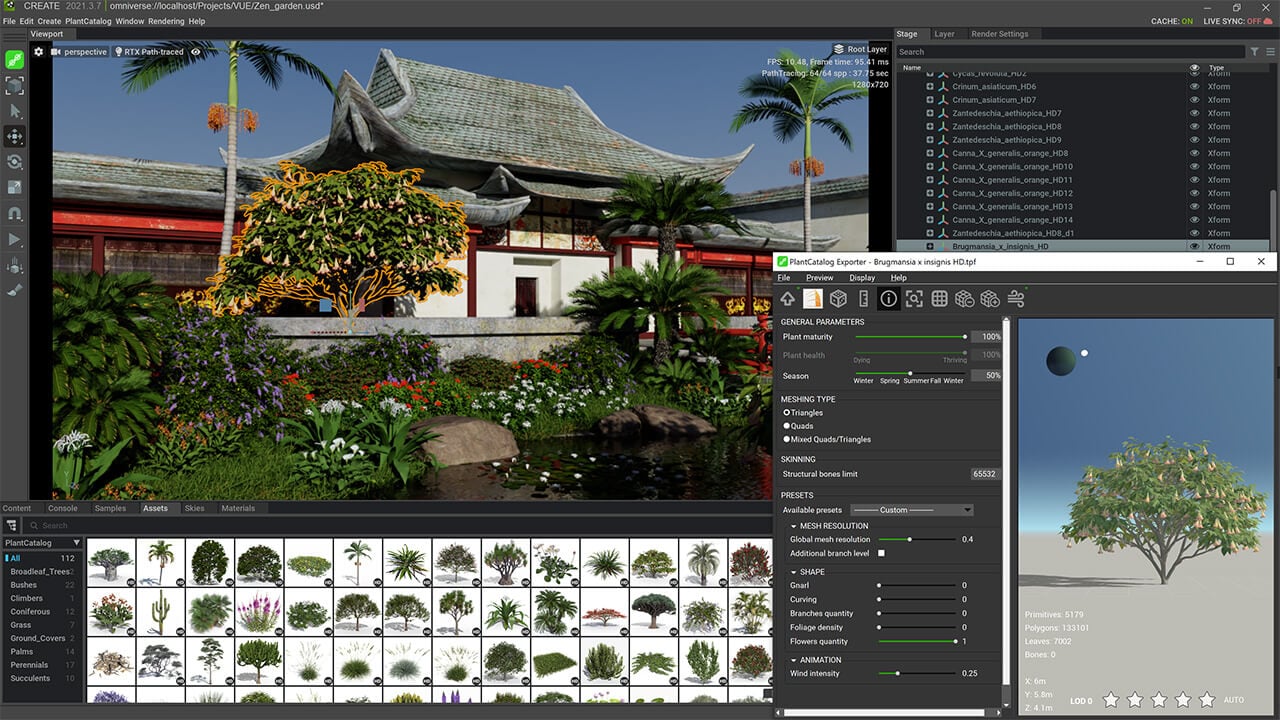
In this section, you will find the collection of tutorials, quick tips and feature videos dedicated to USD and Omniverse.
Artwork by Matt Riveccie
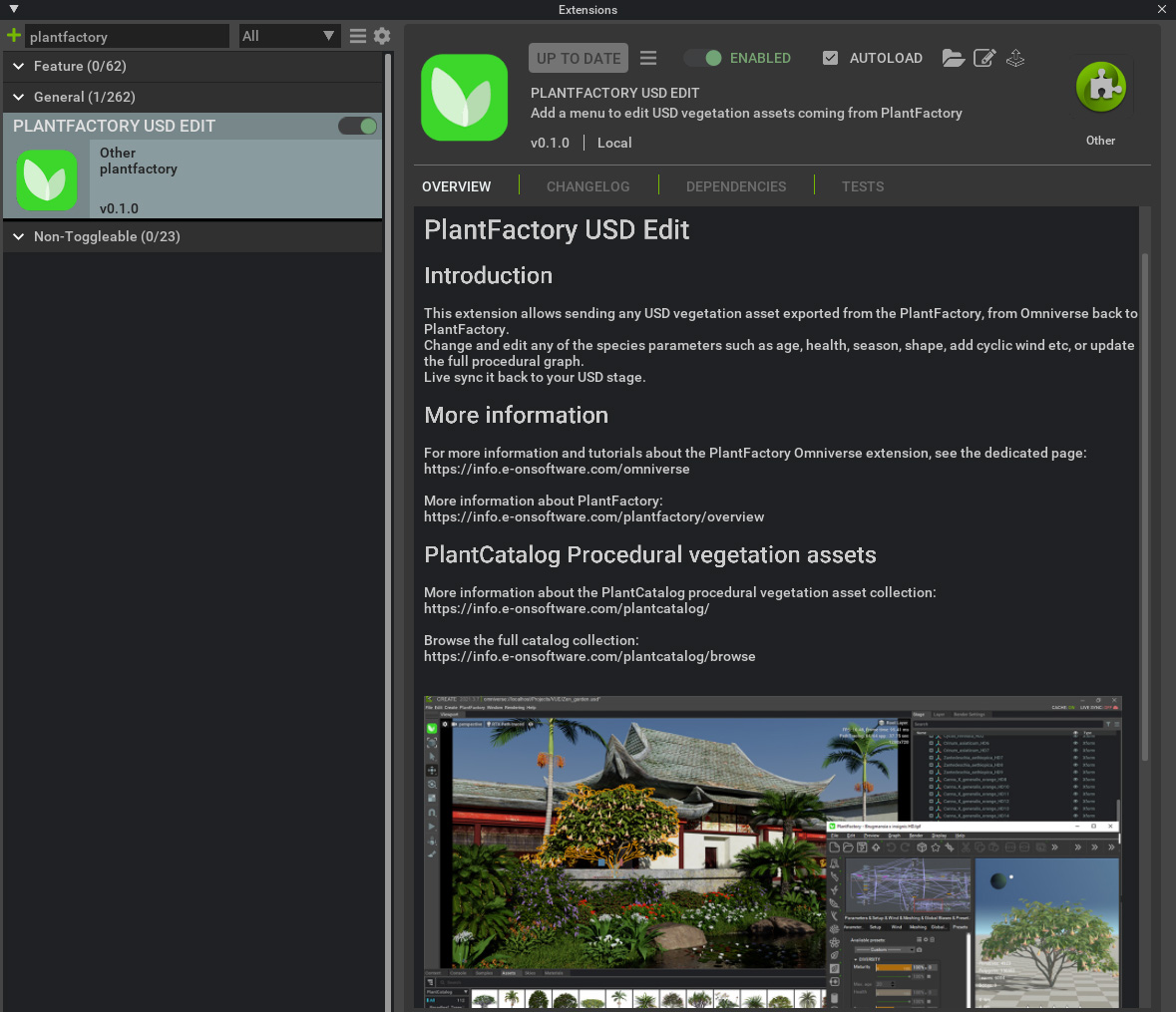
Open the application, go to the 'Window | Extensions' menu.
In the Extension browser, click on the hamburger icon (the three vertical lines next to the search fields), and select 'Import Extension'.
Browse to the folder where you save the zipped extension you have downloded from the software center, select the extension you want to add, and click 'Import'.
| Feature / Category | Export | Live Sync |
|---|---|---|
| Global Settings | ||
| Asset name | ||
| Hierarchy / groups | ||
| Visibility | ||
| Export Zone | ||
| Camera | ||
| Position | ||
| Focal | ||
| Blur | ||
| Focus distance | ||
| Exposure / Auto exposure | ||
| Animation / Synchronization* *Animated cameras are exported, but changes done to the camera animation after the initial export will break the original animation path at first live sync |
||
| Aspect ratio* *Not supported in Omniverse |
||
| Orthogonal projection | ||
| Lens glare | ||
| Motion blur | ||
| Post processing | ||
| Tracking / Linking | ||
| H & V offset | ||
| Stereoscopic | ||
| Objects (meshes, terrains, rocks etc) | ||
| Add | ||
| Delete | ||
| Position | ||
| Orientation | ||
| Twist | ||
| Animation* *Animated objects are exported, but changes done to the object animation after the initial export will break the original animation path at first live sync |
||
| Boolean operations / Metablobs | ||
| Materials | ||
| PBR+Clearcoat* *Omniverse export preset creates both an OmniPBR + Clearcoat and a USDPreviewSurface shader |
||
| Simple* *Omniverse export preset creates both an OmniPBR + Clearcoat and a USDPreviewSurface shader |
||
| Procedural* *Baking process required, Omniverse export preset creates both an OmniPBR + Clearcoat and a USDPreviewSurface shader |
||
| Volumetric | ||
| Water / Glass | ||
| Hypertextures* *Baking process required |
||
| Animated materials | ||
| Material external dependecies | ||
| Luminous materials | ||
| Lights | ||
| Point light / Quadratic point light | ||
| Spot light / Quadratic spot light | ||
| Directional light | ||
| Sun | ||
| Area light* *Not supported in Omniverse |
||
| Light portal* *Not supported in Omniverse |
||
| Light properties | ||
| Power | ||
| Color | ||
| Spread | ||
| Falloff | ||
| Light gel | ||
| IES profile | ||
| Shadow maps | ||
| Lens flares | ||
| Volumetric | ||
| Variable color | ||
| Atmospheres, clouds & sky | ||
| Volumetric cloud layers* *Export skymap to HDR / EXR can be generated at any time, but needs manual re-import; Volumetric cloud layers can be exported and synchronized as VDB volumes or NanoVDBs |
||
| Fog and haze | ||
| MetaClouds / OpenVDB* *Volumetric standalone clouds can be exported and synchronized as VDB volumes or NanoVDBs |
||
| Real world sun position | ||
| Animation* *Animated clouds and cloud layers are exported (in OpenVDB / Nano VDB), but changes done to the Cloud animation after the initial export will break the original animation path at first live sync |
||
| EcoSystems | ||
| EcoSystem materials | ||
| Global / Painted EcoSystems | ||
| EcoParticles | ||
| Animated EcoSystems* *PlantFactory wind animated plants only, wind animation needs to be re-baked per specimen if changed, therefore can be lengthy for a live sync |
OS Supported: Windows 10+ 64-bit,
CPU: Intel I7+, AMD Ryzen,
CPU Cores: 4 or higher,
RAM: 16 GB or higher,
GPU: Any NVIDIA RTX GPU,
VRAM: 6 GB or higher,

Includes VUE and PlantFactory with all features and plugins and unlimited rendering – an affordable solution for artists who create non-commercial hobby projects. Available as node-locked license only.

Includes VUE and PlantFactory with all features and integration plugins and the option to sell on 3D marketplaces – a solution for anyone with commercial projects. Available as node-locked license only.

Bundles VUE, PlantFactory, 25 RenderNodes Network Rendering licenses, and the PlantCatalog – an ever-growing library of vegetation species. Available as floating (upon request) and node-locked licenses.
Get access to PlantCatalog and take advantage of an ever-growing library of procedural vegetation. Use the plants inside VUE and PlantFactory or export them to any other app for non-commercial projects.