PlantCatalog is a standalone collection of high quality procedural 3D vegetation models, suitable for VFX, archviz and real-time scenarios like games. All models are designed by our landscape architect and are botanically accurate.
We source our textures from arboretums and create smart materials which adapt to editable plant characteristics such as seasonal changes or decreasing plant health.
Exported PlantCatalog plants fit into any pipeline and can be imported by most 3D applications. With each license, you receive the free PlantCatalog Exporter software and free integration plugins from PlantFactory for industry-leading DCC software.
These solutions allow real-time editing and exporting of a plant model to a large variety of 3D formats. The plugins and extensions create native materials for a variety of render engines in your DCC software of choice.
Additionally, using the PlantCatalog with the most recent versions of VUE and PlantFactory combines the procedural plant power with EcoSystem instancing and atmospheric wind and breeze. Edit the plants natively in both applications without the need for additional software.


...and many more!
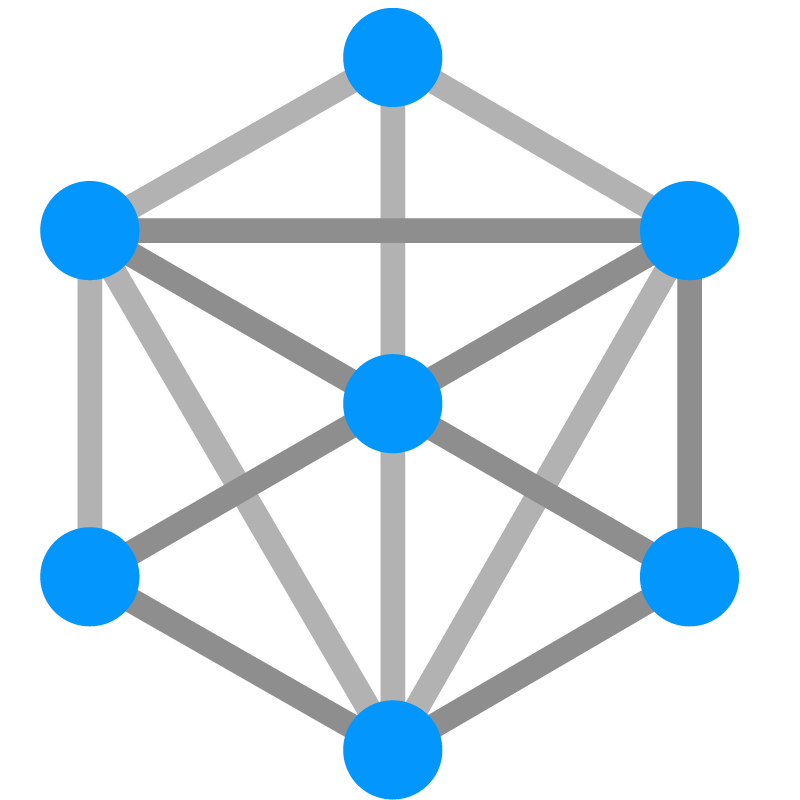
Browse the collection, then use PlantCatalog Exporter or PlantFactory to tweak and customize the plant to your liking.
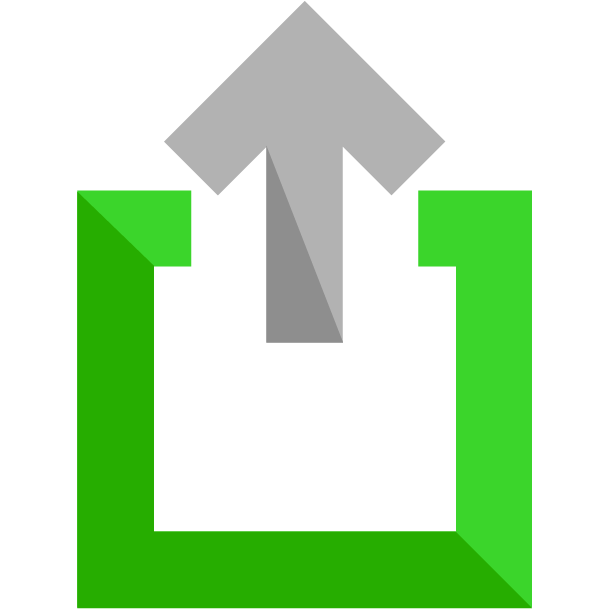
Once satisfied, export the plant to the 3D format that best suits your pipeline. Animation and materials can be included.
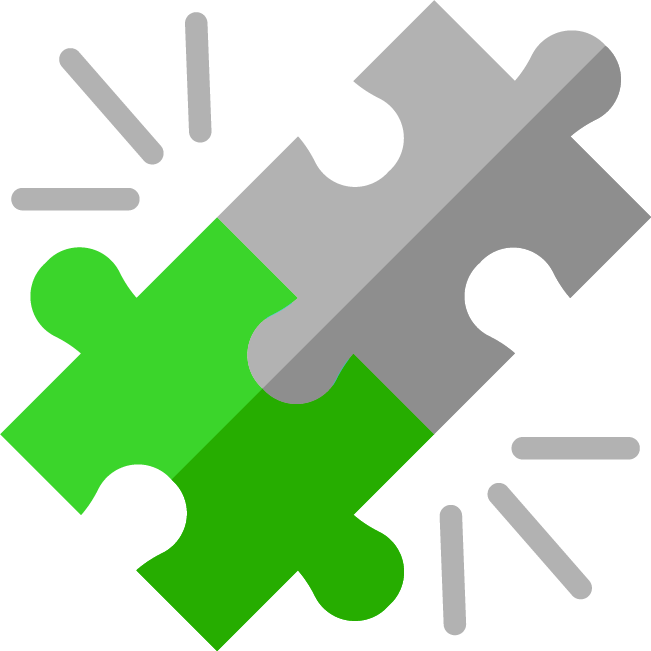
Open the exported file in the software of your choice. The exported mesh is yours to keep and use forever.
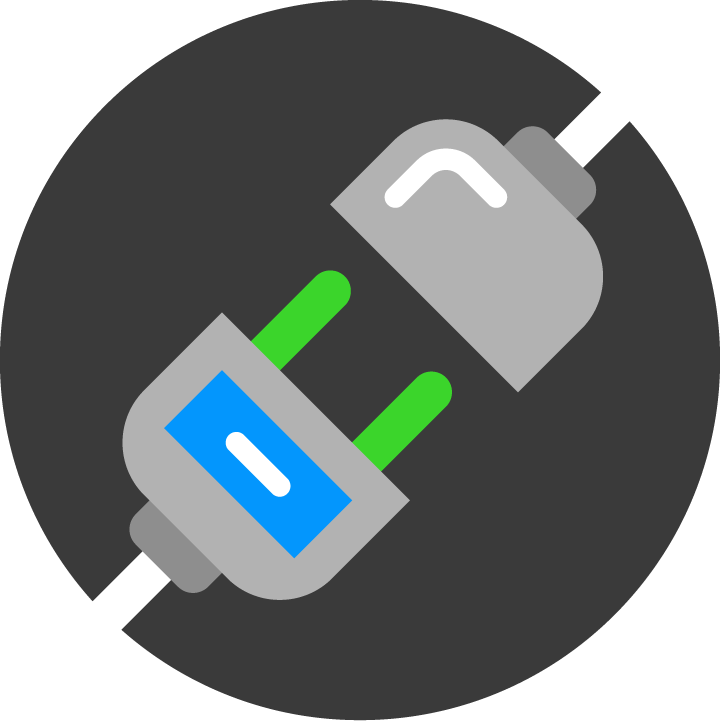
Alternatively, load the original procedural file with plugins into your DCC application and convert it to a mesh from there.
Get access to PlantCatalog and take advantage of an ever-growing library of procedural vegetation. Use the plants inside VUE and PlantFactory or export them to any other app for non-commercial projects.
Absolutely not!
It is not mandatory to own VUE and PlantFactory to use PlantCatalog.
PlantCatalog comes with its own standalone tools (PlantCatalog Exporter, and a set of third party importer plugins) so that you are up and running without any additional hidden costs. You can of course use the PlantCatalog collections directly in the most recent versions of VUE and / or PlantFactory though (provided you activate the PlantCatalog within each application - see below for more information).
PlantCatalog Creator ($99/year) is a specific activation key that allows loading the PlantCatalog vegetation assets in VUE and PlantFactory Creator. The activation key for PlantCatalog Creator will not work with PlantCatalog Exporter. To export PlantCatalog content from a Creator version, you can use the VUE or PlantFactory export options or the VUE and PlantFactory integration plugins.
PlantCatalog ($249.95/year) provides access to the PlantCatalog vegetation collection in all e-on applications: VUE, PlantFactory and PlantCatalog Exporter, independently from their flavor (Creator/Professional). All integration plugins are included.
The Enterprise solution includes access to PlantCatalog content natively in VUE and PlantFactory, and the Enterprise annual activation key will also allow you to install PlantCatalog Exporter, at no additional cost.
Supported Unreal Engine versions:
First, if you own an Enterprise Solution (monthly or annual), the PlantCatalog is already built in, you just need to download the PlantCatalog archive files from the Software Center tab on your user account page and add the content to your collections by running the content installer for each archive. If you had setup a custom directory for PlantCatalog content during install, the content installer will automatically install the content to that location instead of the default locations.
If you own a Creator or Professional Solution (monthly or annual), you first need to place your order for your PlantCatalog activation key from the store. Once your order is complete, you will receive an Activation key by e-mail, together with your invoice. In the software (VUE or PlantFactory), go to the Help | Activate PlantCatalog menu entry. Input the activation key you have received, enter your e-mail in the dialog, and let the software activate itself.
Once the automatic activation is successful, go to the Software Center on your user account page, and download all PlantCatalog archive files and add the content to your collections by running the content installer for each archive. If you had setup a custom directory for PlantCatalog content during install, the content installer will automatically install the content to that location instead of the default locations.
Since we release new species on a regular basis, keep an eye on our blog and / or social platforms for the announcements. You’ll then just have to go to the Software Center again to download your new collection content for free and install that following the above process.
Yes, you can, but that wouldn't be the most cost effective solution.
In VUE and/or PlantFactory Creator, you will be able to load the PlantCatalog content directly from the collection browser.
We would recommend you get PlantCatalog Creator instead, as it will be a better deal for you.
No, the software will reject the key and prompt you to get a regular PlantCatalog License.
If you have purchased a PlantCatalog Creator license by mistake, please contact our sales support to discuss possibly exchanging your license.
No, the software will reject the key and prompt you to get a regular PlantCatalog License.
If you have purchased a PlantCatalog Creator license by mistake, please contact our sales support to discuss possibly exchanging your license.
Yes and No.
No: Technically, the PlantCatalog assets were authored in the most recent PlantFactory builds and use the most recent PlantFactory feature sets. Therefore, it would be impossible for a legacy VUE or PlantFactory to open the plant species as is. Additionally, PlantCatalog is tied to the licensing mechanism we introduced with the current solutions (RLM based) which the legacy products can’t work with.
Yes: Legacy VUE versions can load generic geometry assets, such as .3ds, .obj or.dae (the latest legacy versions of VUE 2016 can also load .fbx and .abc). So technically speaking, you could get PlantCatalog Exporter (which requires a full PlantCatalog license) and export the plant species as standard geometry to use within your legacy VUE software. You will however not be able to retain the procedural definitions within VUE (to populate EcoSystem with different instances for instance).
So, it’s not technically impossible, but we strongly recommend you get under the most recent versions of VUE and PlantFactory to give the PlantCatalog content its full potential.
Yes and No.
The PlantCatalog procedural vegetation collection is an annual license-based offering, where you get access to the entire vegetation collection together with all associated software tools, incl. all new species additions, while your license is still running.
However, you can purchase individual pre-exported assets in standard formats from our Sketchfab online store. Note that not all PlantCatalog assets may be available on Sketchfab though.
Yes, we collect user requests to prioritize our species development roadmap. The more requests we get for a given species (or plant type, region, biome etc.), the quicker it’ll get developed. You can submit your request (please be as specific as possible in your initial request) using the form on this page.
If you are in a rush or have very specific vegetation needs that are not addressed by the current offering, we can also offer custom development deals. Contact us using the PlantCatalog form on this page (please be as specific as possible in your initial request), and we’ll start the discussion.
Yes, there’s nothing preventing that. However, please understand that your right to use the collections starts once you have activated the PlantCatalog license and is valid for a period of 365 days after that. So, to get the most bang for your bucks, we recommend you keep your Solution monthly plan running during the whole duration of your PlantCatalog license.
We will NOT prorate (i.e. extend) PlantCatalog usage, should you use the stop and restart option for the Creator and Professional monthly subscriptions. We will also NOT refund unused time for your PlantCatalog license should you completely cancel your monthly plan.
Yes, you are allowed to use all plants in commercial projects, be it for moving or still images or for embedding models into compiled applications such as games, provided that they cannot be extracted by the end user.
Please note that you may not resell or distribute plants from the PlantCatalog on 3D marketplaces. See the following question for more details on commercial use and our EULA.
In short, no. Using PlantCatalog is subject to your acceptance of our standard End User License Agreement (EULA). This EULA states that it’s perfectly fine to create images/animations that use the built-in content (even if you intend to sell those images/animations). What you are NOT allowed to do is to export such content – altered or not - and provide it elsewhere, be it free or for a fee. This is valid for both the vegetation geometries, but also all texture maps and additional content that ships with PlantCatalog.
Example # 1: you can use and embed the PlantCatalog content (original or modified) within your games, provided there is no way for the end user to extract and re-use the content from the engine.
Example # 2: you are in violation of the EULA if you sell or share publicly a plant species you have created from scratch, but such species uses any of the texture maps (unchanged or modified) that ship with PlantCatalog content.
You may however use PlantCatalog content as a means of training yourself and learning how to create your own vegetation species from scratch using PlantFactory.
There’s no one size fits all answer to this question 😊
It depends on the vegetation itself (weeds won’t have the same polygon footprint as the giant Sequoia 😉), at what stage it is in its maturity, what’s the chosen mesh resolution etc. Since it’s procedural based as well, every instance will have its own polygon count.
It also depends on whether you want quads or triangles. There’s a product page for each species in the PlantCatalog Browse section which gives more details with regards to polygon count for any given species. All plants are provided at default mesh resolution of 0.4 but you can play and ramp this up at will. In PlantCatalog Exporter, the info menu option gives precise info about all this so that you can set the plant exactly to your own requirements before exporting (same information is displayed in the 3rd party importer plugins too). We tried to be as flexible as possible here and let you set the species quality you really need.
Texture maps are custom tailored to each species as well. When there’s no need for an 8k map (for instance flower pistils…), we did not include 8k maps. Overall most of the maps range between 8k and 128p depending on what the map caters for, and the given quality (HD/LD/FG/RT). We’ve tried to pre-optimize all species so that you have fewer editing steps afterwards.
RT quality content was introduced at a later stage to the catalog (as opposed to HD/LD content being already available for Enterprise Solution users since the initial release in December 2018). Therefore, you can expect more RT quality species to come (for the existing species) progressively.
Additionally, when there’s no need for an LD version, we won’t develop it as the benefit of LDs isn’t worth multiplying the references (hence fewer LDs than HDs).
There’s currently only one species that has no HD version, which is the Giant sequoia. That’s on purpose as it would be practically unusable ‘as is’ in any DCC tools – using the vegetation in its full grandness. Given the physical size of that particular species, HD quality would only be useful for closeups on branches or the trunk (and even in LD, the branches and trunk details are already pretty decent 😉), and therefore overloading the destination software with the full plant geometry when you only need a few branches in your shot would be an overkill.