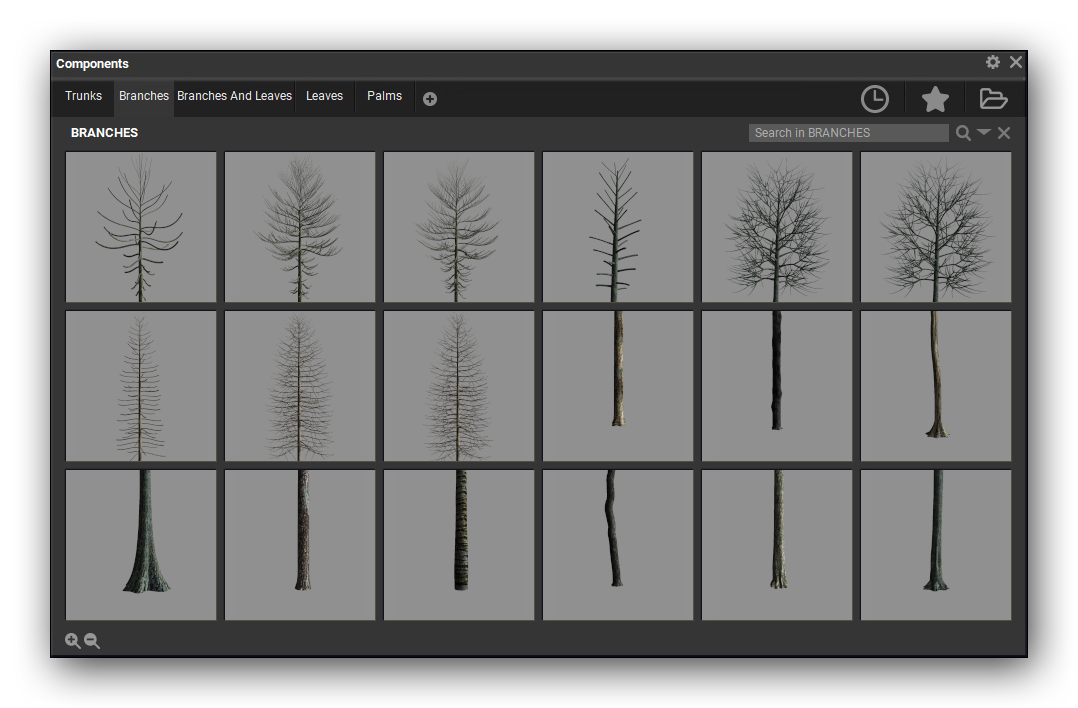Component Workflow
While hand-drawing is great for hero parts of a model and for fine-tuning, it becomes impractical when adding hundreds of branches, twigs and leaves. That's why you can also use pre-made components for assembling a complete model. A component is a template for a plant part and it can be anything, from a single branch or trunk to a flower head, a group of leaves or even an entire branching structure.
Simply load a component from the content browser and add it with a single click. PlantFactory will distribute multiple copies of the component along the model, according to the growth rules setup within the component.
You can also create your own components by grouping and saving nodes. PlantFactory's leaf cluster feature can automatically render textures of real 3D geometry and save them as leaf components for real-time models. Build your personal, ever-growing library of templates and pre-made plant parts.