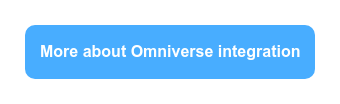VUE scene live sync to Omniverse
With the live sync to NVIDIA Omniverse, you can send your entire VUE scene to Omniverse and see any changes you make in your scene update in Omniverse in real-time. Through this workflow, you can also render the scene with Omniverse's built-in RTX renderer.
The live sync to Omniverse is unidirectional, meaning that any changes done in VUE will sync back to Omniverse, but not the other way round.
This tutorial provides an overview about the supported scene elements in VUE 2021.2 with more features planned for upcoming releases.
Note: As with any live sync and live link to Omniverse, the scene needs to be exported as USD to the Nucleus core of Omniverse (not shown in this video). Simply exporting a USD file to a regular hard drive will not work and you will not be able to activate the live sync in VUE.
We suggest using Omniverse Drive as the export destination, because it is the easiest Nucleus component to setup. Please check out NVIDIA's official documentation for more information on Omniverse Drive and Nucleus.
To get an overview about the currently supported VUE scene elements through the Omniverse live sync, please visit our dedicated Omniverse page.