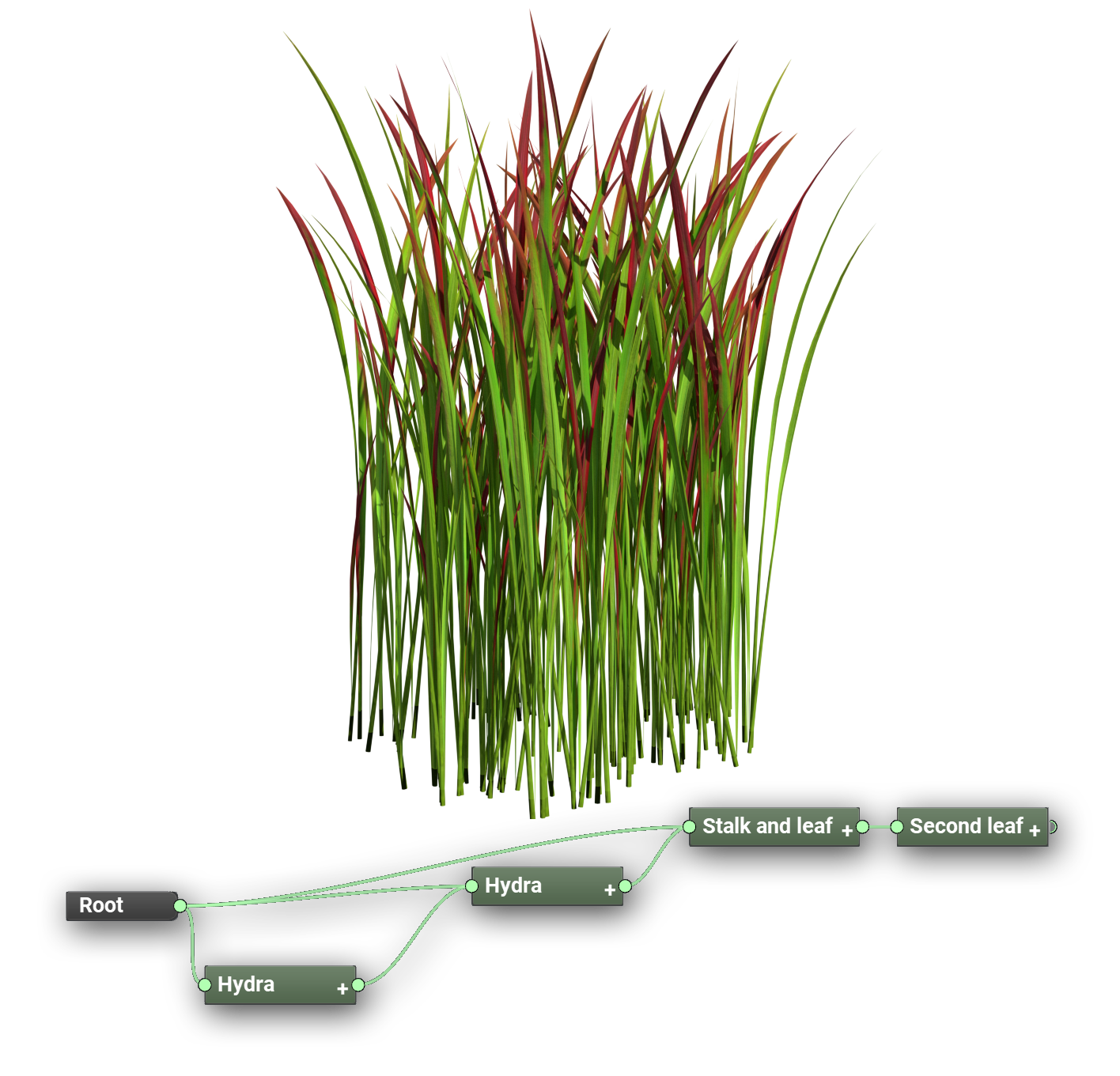Seamless Pipeline Integration
With PlantFactory, you can export your models not only to VUE, but to a wide variety of 3D formats, including FBX, Alembic and Pixar USD. Include animation data and bake procedural materials into bitmaps. Custom tailored export presets for many applications help with setting up the best options.
Free plugins for industry-leading DCC applications allow loading the original procedural file format natively into your target application. Change presets, edit parameters and generate new variations and then let the plugin setup pre-built shaders for each native render engine as well as for Arnold, Redshift, Renderman and V-Ray.
PlantFactory also includes live sync to NVIDIA Omniverse and it ships with an Omniverse connector / extension plugin.