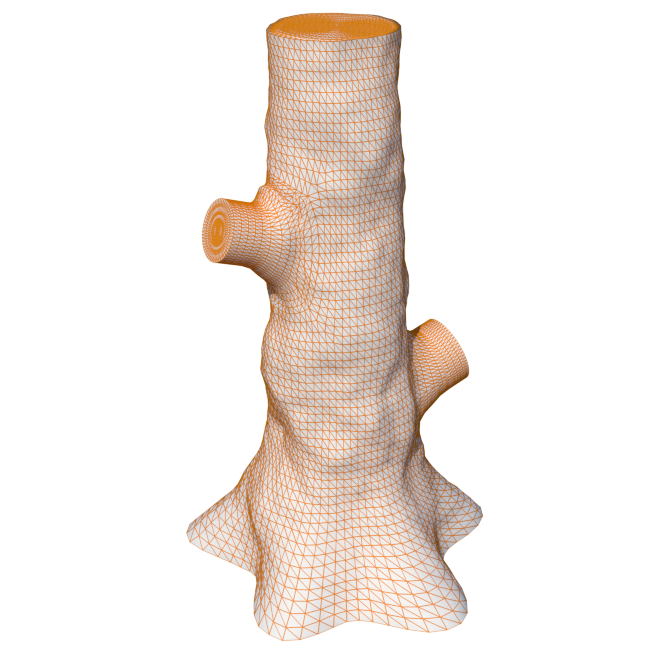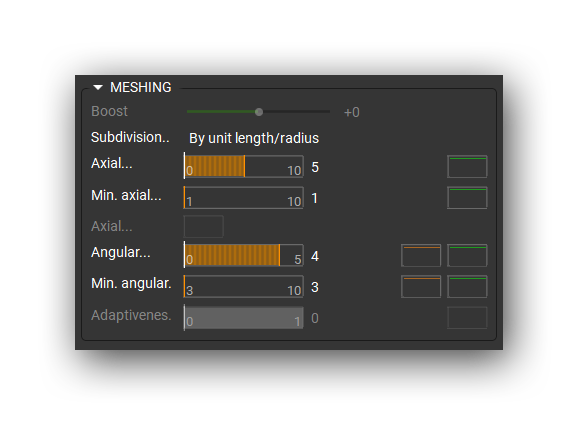Geometry Targets
Special nodes allow creating both highly detailed VFX models for offline rendering and efficient real-time models in the same scene. Reuse node setups and materials throughout both geometry target modes and replace only what's necessary. You can then switch back and forth between both model versions with the click of a button.
An additional stylized meshing mode automatically generates low-poly, cartoony geometry out of the overall plant shape. This is particularly useful when lightweight placeholder meshes are needed, for example in pre-visualization.